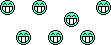Zang
Gold Member
Hey all,
Something weird seems to be going on here (and it seems to be only happening to me! ).
).
Just a few days ago, my usual browser (Opera) stopped displaying certain photos here at UKLDF. For example, in this month's Photo Challenge poll thread, only about 25% of the photos are currently displayed, and all the rest aren't even there at all. Even in the main Photo Challenge thread for the month, they've recently just vanished (as seen in screencap). A very similar result happens with a different browser (Safari).
I definitely remember seeing all the photos while browsing earlier in the month, so what's going on? Something on my end, apparently... something I can adjust, hopefully...
Something weird seems to be going on here (and it seems to be only happening to me!
Just a few days ago, my usual browser (Opera) stopped displaying certain photos here at UKLDF. For example, in this month's Photo Challenge poll thread, only about 25% of the photos are currently displayed, and all the rest aren't even there at all. Even in the main Photo Challenge thread for the month, they've recently just vanished (as seen in screencap). A very similar result happens with a different browser (Safari).
I definitely remember seeing all the photos while browsing earlier in the month, so what's going on? Something on my end, apparently... something I can adjust, hopefully...